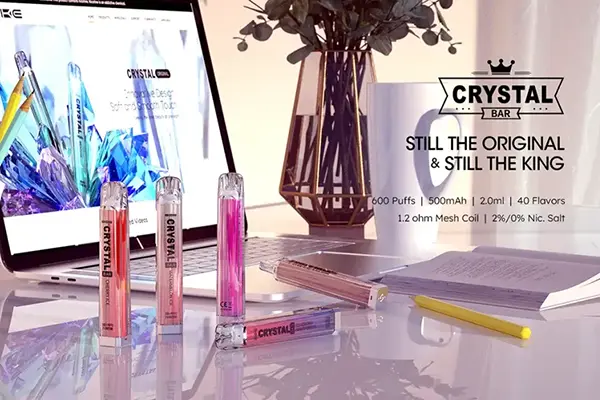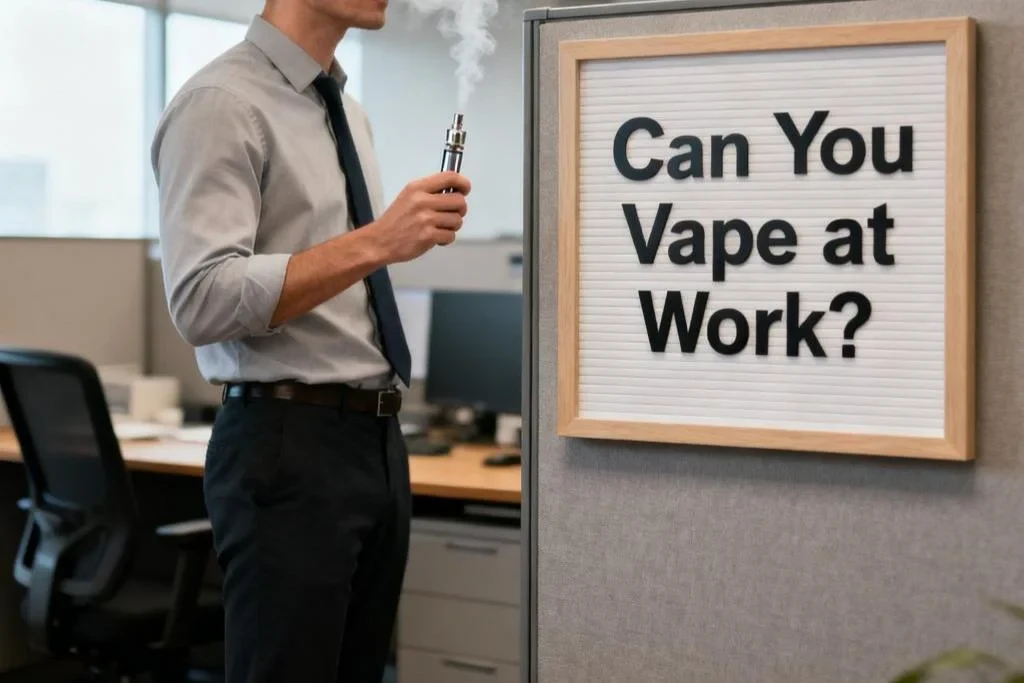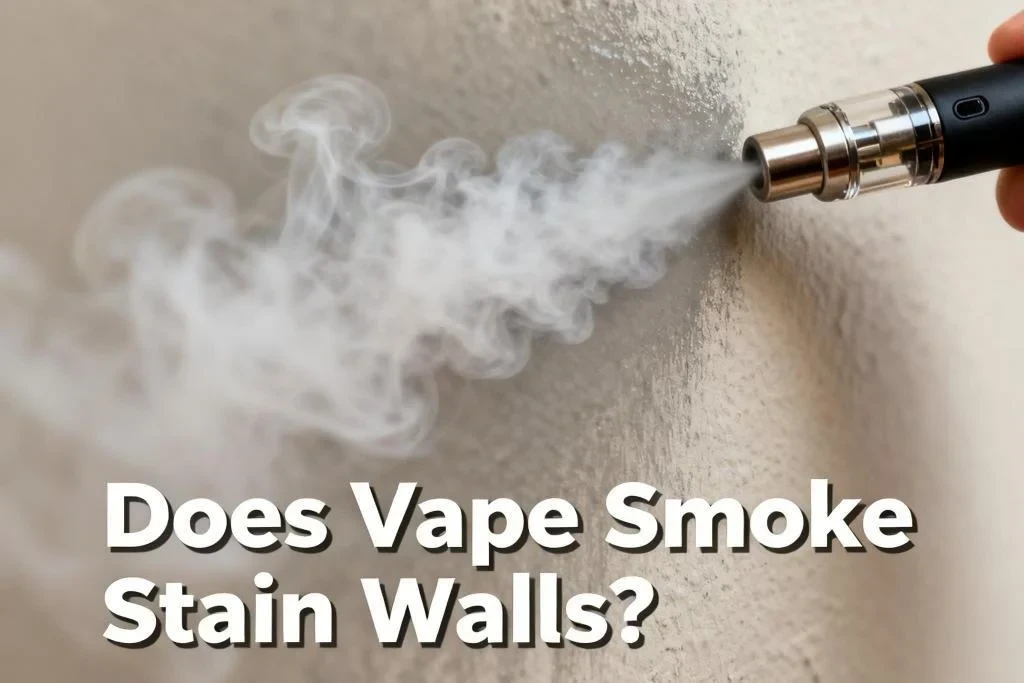VAPE PEN NOT WORKING AFTER CHARGE: COMMON REASONS AND FIXES
If your vape pen is not working after charging, you're not alone. This is a common issue vapers face, especially with rechargeable devices. You’ve just plugged in your pen, waited for the battery to charge, and now — nothing. No vapor, no light, no hit. So, what gives?
In this guide, we’ll walk you through the possible reasons your vape pen isn’t working after a full charge and how to fix it. Whether you're using a disposable-style rechargeable pen or a refillable vape kit, this article will help you troubleshoot effectively.
1. Battery is Charged but Not Connecting Properly
Sometimes, even if your battery is fully charged, the pen may not work because the connection between the battery and cartridge or tank is loose or misaligned.
What to check:
- Ensure the cartridge or tank is properly screwed in.
- Look for debris or residue on the contact points.
- Use a cotton swab or a dry cloth to gently clean the contact area.
Tip: Don’t overtighten the cartridge. A snug but not too tight connection is ideal.
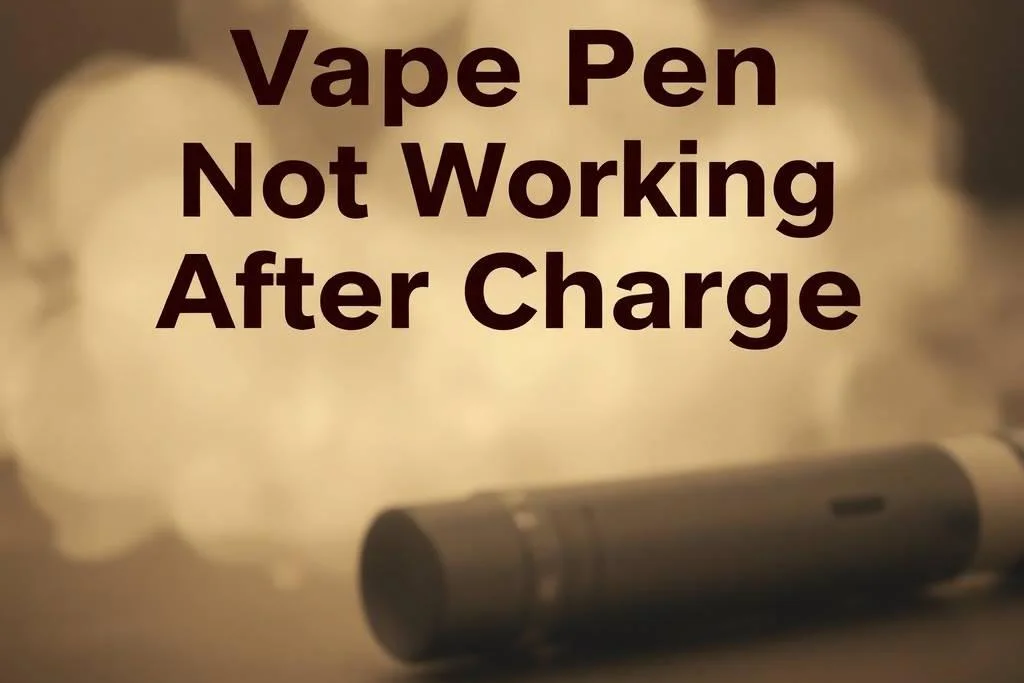
2. Device is Locked or Turned Off
Many vape pens come with a safety lock feature to prevent accidental firing. If your vape pen doesn’t respond after charging, it could simply be locked.
How to unlock:
- Try clicking the power button five times quickly.
- Check the manual for your specific model's lock/unlock sequence.
3. Faulty or Damaged Charger
Using an incompatible or damaged charger can result in a false charge. Your device may show it's fully charged, but in reality, the battery didn't receive any power.
What to do:
- Use the original charger that came with your vape pen.
- Inspect the charging cable and port for signs of wear or damage.
- Try charging with a different cable or adapter.
4. Battery or Circuit Malfunction
If your vape pen still doesn't turn on after trying all basic fixes, it might have an internal fault. Lithium-ion batteries can degrade over time, especially in budget vape pens.
Signs of internal failure:
- No LED response when pressing the button.
- Battery gets unusually hot during charging.
- Pen cuts off after a short puff or doesn’t fire at all.
In this case, replacing the battery (if removable) or the entire device may be necessary.
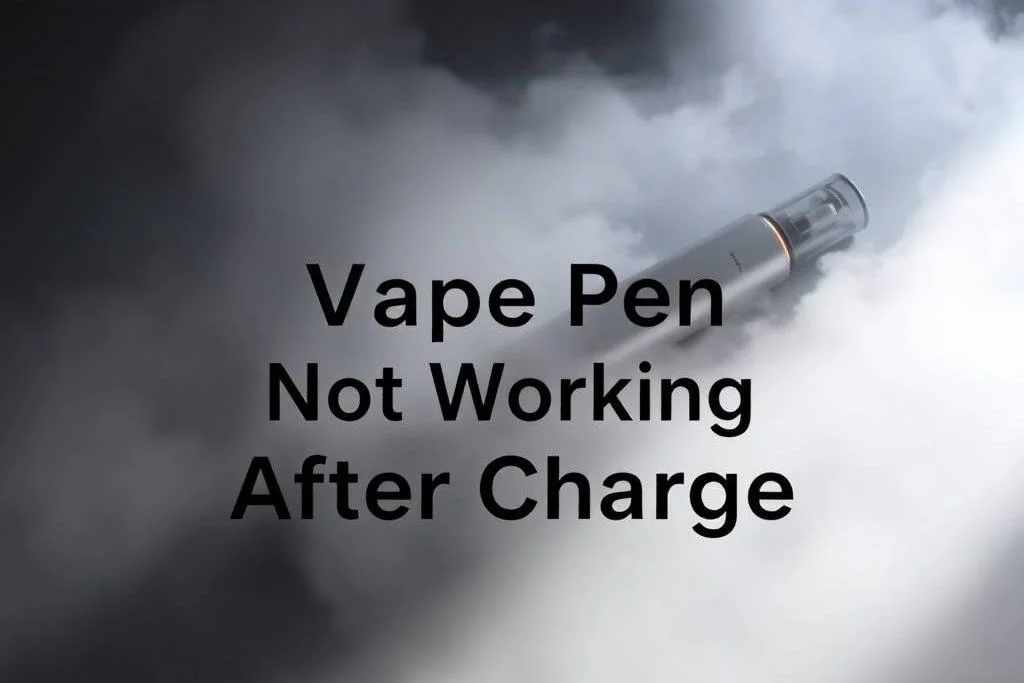
5. Coil Burnt Out or Not Detected
In refillable vape pens, a burnt or faulty coil can prevent the pen from working. If the battery is functioning but the coil isn’t heating, your device won’t produce vapor.
What to do:
- Replace the coil with a new one.
- Ensure the coil is screwed in securely.
- Prime the coil before use to avoid dry hits.
6. Software or Chipset Issue (Advanced Vape Pens)
Some advanced vape pens have chipsets with error messages or safety cut-offs. If you're using a more sophisticated vape mod or pod system, the device might detect a problem and prevent firing for safety.
Fixes:
- Check the screen for any error codes.
- Reset the device if there's a reset function.
- Consult the manual or manufacturer’s support.
7. Moisture or Liquid Damage
Leaks from e-liquid can sometimes seep into the battery or internal circuitry, especially in pens that aren't sealed properly.
What to do:
- Remove the cartridge and inspect the interior for e-liquid buildup.
- Let the device dry completely if moisture is visible.
- Avoid overfilling or storing your pen upside down.
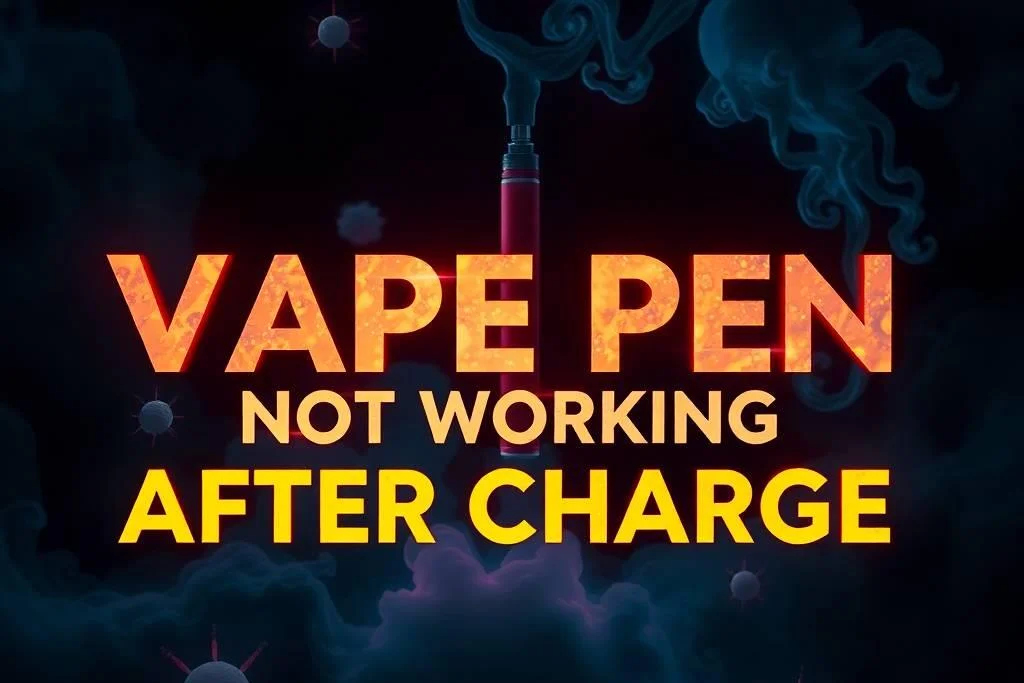
8. When to Replace Your Vape Pen
If your vape pen is still not working after trying all the above, and especially if it's an older or inexpensive model, it may be time to replace it. Many disposable-style rechargeable vape pens are not designed to last long and are considered single-use.
Conclusion
A vape pen not working after charge can be frustrating, but it’s usually fixable. Start by checking the basics — battery connections, power button sequences, and coil condition. If the issue persists, consider contacting the manufacturer or replacing the device altogether.
Keeping your vape clean and using the correct charger can go a long way in preventing future issues. And always read your device’s manual — it often holds the key to quick fixes.